Understanding HubSpot Data Migration
Before we dive into the details of a successful HubSpot data migration, let's first clarify what it entails. In essence, HubSpot data migration involves the transfer of your existing data, such as contacts, leads, and customer information, from your current system to HubSpot's powerful CRM platform. It's a crucial step in leveraging the full potential of HubSpot's comprehensive suite of marketing, sales, and customer service tools.

What is HubSpot Data Migration?
HubSpot data migration goes beyond a simple copy-pasting exercise. It involves a well-thought-out process of mapping your existing data to their respective fields in HubSpot, ensuring a seamless transition without compromising data integrity. It encompasses not only the transfer of valuable information but also the reorganization, cleaning, and validation of data to optimize its usability and accuracy within the HubSpot ecosystem.
Importance of HubSpot Data Migration
Now, you might be wondering why investing time and effort into a data migration process is worth it. The answer lies in the countless benefits that HubSpot brings to the table. By migrating your data to HubSpot, you gain access to a unified platform that streamlines your marketing, sales, and customer service efforts. This consolidation empowers you to cultivate and nurture customer relationships more effectively, resulting in increased efficiency, improved customer satisfaction, and ultimately, a boost in revenue.
One of the key advantages of HubSpot data migration is the ability to harness the power of automation. With HubSpot's CRM platform, you can automate various tasks and processes, freeing up valuable time for your team to focus on more strategic activities. For example, you can set up automated email campaigns to nurture leads, ensuring that no potential customer falls through the cracks. Additionally, you can automate the creation of personalized reports and dashboards, providing real-time insights into your marketing and sales performance.
Another aspect to consider is the seamless integration of data across different departments within your organization. With HubSpot's CRM platform, all relevant data is stored in one centralized location, accessible to everyone who needs it. This eliminates the need for manual data transfers or searching through multiple systems, saving time and reducing the risk of errors. Whether it's your marketing team analyzing campaign performance or your sales team tracking customer interactions, having a unified view of data enables better collaboration and decision-making.
Preparing for Your HubSpot Data Migration
While embarking on a HubSpot data migration can seem challenging, proper preparation can make all the difference. Here are two crucial steps to set the stage for a successful migration:
Evaluating Your Current Data Structure
Begin by taking a comprehensive inventory of your existing data and assessing its quality. Identify any gaps, inconsistencies, or duplications in your data, as these can hinder the migration process. Investing time into cleaning up and organizing your data before the migration will save you headaches down the line.
Cleaning and Organizing Your Data
Once you have evaluated your data, it's time to start cleaning and organizing. Remove any redundant or outdated information, and standardize data formats to ensure consistency. Applying data cleansing practices now will help prevent issues that could arise during the migration, such as duplicate records or incompatible data formats.
Steps for a Successful HubSpot Data Migration
Now that we have laid the groundwork, let's dive into the essential steps for a smooth HubSpot data migration:
Planning Your Migration Strategy
Before initiating the migration process, develop a clear roadmap outlining your objectives and timelines. Identify key stakeholders responsible for overseeing the migration and ensure open communication channels to address any concerns or challenges that may arise. By having a well-defined plan in place, you can mitigate potential risks and set realistic expectations for the migration process.
Executing the Migration
Once your strategy is in place, it's time to execute the actual transfer of your data. Whether you choose to leverage HubSpot's built-in migration tools or seek assistance from a third-party integration provider, make sure to follow best practices, such as conducting meticulous testing, before initiating the full-scale migration. This meticulous approach will help minimize disruptions and ensure a successful migration.
Post-Migration Tasks
After completing the data migration, don't breathe a sigh of relief just yet. Take the time to perform thorough post-migration tasks, such as verifying data integrity, spot-checking migrated records, and running test campaigns to ensure everything is functioning as expected. This attention to detail will provide peace of mind and allow you to quickly identify and rectify any potential issues.
Common Challenges in HubSpot Data Migration
As with any complex process, HubSpot data migration comes with its fair share of challenges. Here are two common obstacles to be aware of:

Dealing with Data Duplication
Duplicate records can be a headache during a data migration, leading to confusion and potential inaccuracies. To address this issue, consider implementing deduplication techniques, such as merging duplicate contacts or systematically identifying and eliminating redundant data before the migration.
Overcoming Integration Issues
If you rely heavily on integrated tools or have complex data structures, migrating to HubSpot may require additional planning and configuration. Work closely with your IT team or integration experts to identify any potential integration issues and develop a strategy to ensure seamless connectivity between HubSpot and your existing systems or tools.
Ensuring Data Integrity During Migration
Regular Data Audits
Data integrity should be a top priority throughout the migration process. Regularly audit your data to identify any anomalies or discrepancies that may have occurred during the transfer. This ongoing vigilance will help you maintain high data quality and avoid potential headaches down the line.
Implementing Data Validation
Implementing data validation practices before, during, and after migration will help safeguard against errors and inconsistencies. Utilize HubSpot's data validation tools or develop custom automated checks to ensure that data conforms to predefined standards and prevent any potential data quality issues from slipping through the cracks.
Conclusion
Successfully migrating your data to HubSpot is a pivotal step in unleashing the full potential of this powerful CRM platform. By understanding the significance of data migration, preparing meticulously, and following best practices, you can ensure a seamless transition without compromising data integrity. Embrace these best practices and embark on your HubSpot data migration journey with confidence, knowing that your efforts will lay the foundation for enhanced efficiency, improved customer relationships, and ultimately, business growth.
Take Your HubSpot Data Further with Scoop
Now that you're equipped with the best practices for a smooth HubSpot data migration, it's time to amplify your data's potential. Scoop is the perfect companion to HubSpot, offering advanced analytics, seamless data integration, and custom reporting capabilities that go beyond the basics. With Scoop, you can effortlessly merge CRM data with external sources, gain deeper insights through sophisticated visualizations, and enjoy the convenience of automated, up-to-date reporting. Ready to supercharge your HubSpot reporting and make your data work harder for you? Try Scoop free and experience the difference for yourself!



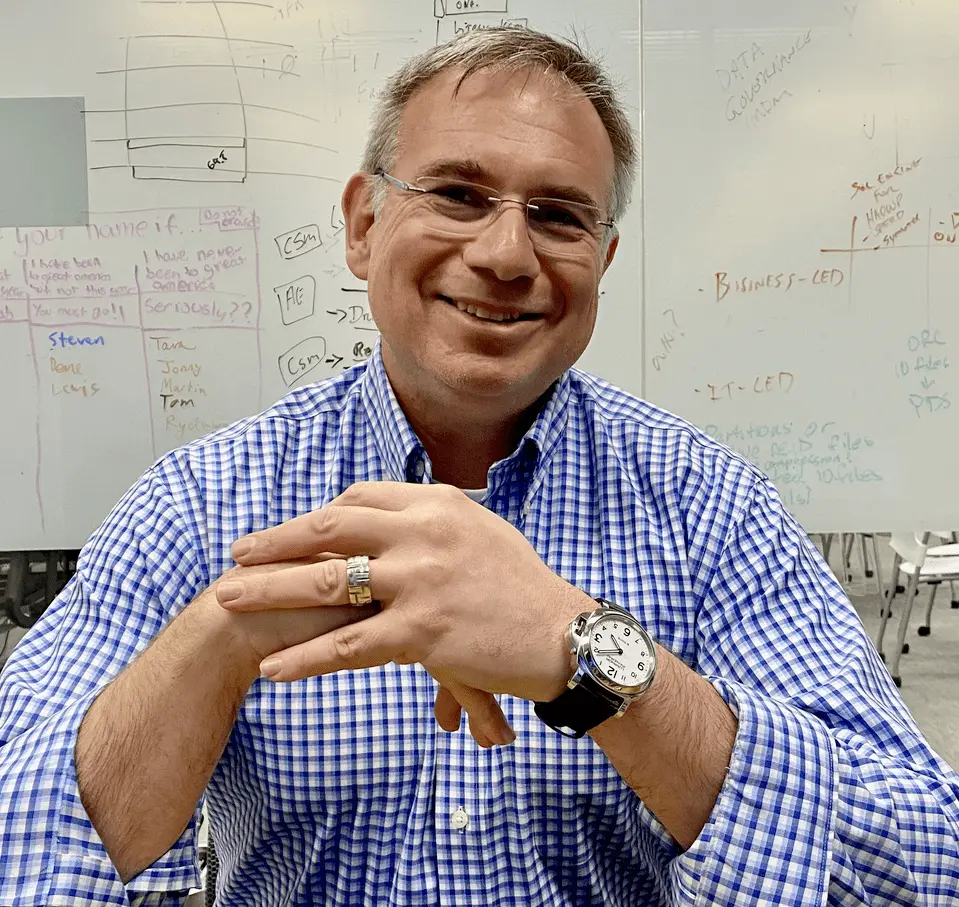




.webp)