Understanding the Importance of Google Sheets in Data Analysis
Before we dig into the advanced hacks, let's quickly establish the importance of Google Sheets in modern data analysis. Gone are the days when analysts had to rely on complex spreadsheets or expensive software to crunch numbers. Google Sheets provides a free and user-friendly platform that allows analysts to organize, analyze, and visualize data effortlessly.
Google Sheets has become an indispensable tool in the field of data analysis due to its accessibility and versatility. Analysts can access Google Sheets from any device with an internet connection, making it convenient for remote work and collaboration. The platform's intuitive interface makes it easy for beginners to start analyzing data, while its advanced features cater to the needs of seasoned professionals.
The Role of Google Sheets in Modern Data Analysis
Google Sheets has emerged as a versatile tool that aids in data processing, visualization, collaboration, and automation. Its cloud-based nature enables real-time collaboration, making it easier for analysts to work together and share insights seamlessly. With its powerful functionalities and integration capabilities, Google Sheets is a one-stop solution for all your data analysis needs.
Furthermore, Google Sheets integrates seamlessly with other Google Workspace tools such as Google Docs and Google Slides, allowing analysts to create comprehensive reports and presentations with ease. The ability to link data between different Google Workspace applications enhances the efficiency of data analysis workflows and ensures consistency across various deliverables.
Why Every Analyst Should Master Google Sheets
Mastering Google Sheets unlocks a universe of possibilities for an analyst. The tool provides a wide array of features, from simple formulas and basic functions to advanced automation and integration capabilities. By harnessing the power of Google Sheets, analysts can streamline their workflows, save time, and extract actionable insights more efficiently.
Moreover, Google Sheets offers a range of templates and add-ons that cater to specific data analysis requirements, allowing analysts to customize their workspace and enhance productivity. By staying updated on the latest features and best practices in Google Sheets, analysts can stay ahead of the curve in data analysis and make informed decisions based on accurate and timely information.
Mastering Basic Google Sheets Functions
Before diving into the advanced hacks, let's start with a refresher on basic Google Sheets functions. Familiarizing yourself with commonly used functions will lay a solid foundation for your data analysis journey.
Understanding the basics of Google Sheets functions is like learning the alphabet before diving into writing complex novels. These functions serve as the building blocks for more advanced data manipulation and analysis techniques, making them essential tools for anyone working with spreadsheets.
Exploring Commonly Used Google Sheets Functions
Google Sheets offers a plethora of functions that can simplify complex calculations and data manipulation tasks. From basic arithmetic functions like SUM and AVERAGE to statistical functions like STANDARD DEVIATION and CORREL, knowing how to use these functions effectively can significantly enhance your data analysis capabilities.
Each function in Google Sheets has its unique purpose and syntax, allowing users to perform a wide range of operations with ease. By mastering these functions, you can unlock the full potential of Google Sheets and leverage its power to analyze data, create reports, and make informed decisions.
Tips for Efficient Use of Basic Functions
While mastering basic functions is essential, utilizing them efficiently is equally crucial. In this section, we'll explore tips and tricks that will help you optimize your use of basic functions, such as referencing cells, working with ranges, and utilizing shortcuts. These small yet powerful techniques can streamline your workflow and improve your overall efficiency as an analyst.
Efficiency in using basic functions not only saves time but also ensures accuracy in your calculations. By understanding the nuances of how functions work and practicing efficient ways to apply them, you can become a proficient Google Sheets user capable of handling complex data analysis tasks with ease.
Advanced Google Sheets Techniques
Now that you have a solid foundation in basic functions, it's time to take your skills up a notch with advanced Google Sheets techniques. Let's explore some powerful tools that will enable you to tackle complex calculations and manipulate data like a pro.

Utilizing Advanced Formulas for Complex Calculations
Google Sheets provides an extensive library of advanced formulas, such as ARRAYFORMULA, VLOOKUP, and QUERY. Understanding how to leverage these formulas can help you solve intricate data analysis problems and unlock deeper insights. We'll walk you through examples and best practices to ensure you're well-equipped when handling complex calculations.
Manipulating Data with Advanced Google Sheets Functions
In this section, we'll dive into the world of advanced Google Sheets functions. From logical functions like IF and SWITCH to text functions like CONCATENATE and PROPER, these functions can revolutionize the way you work with data. You'll learn how to manipulate text, extract information, and automate tasks using these powerful functions.
Automating Tasks in Google Sheets
As an analyst, time is your most valuable asset. And that's why it's crucial to automate repetitive tasks in Google Sheets. In this section, we'll introduce you to the concept of macros and show you how to create custom scripts to automate various data manipulation and analysis tasks.
Introduction to Google Sheets Macros
Macros allow you to record a series of actions and replay them with a single click. We'll guide you through creating and executing macros, so you can save time and reduce the chances of human error in your data analysis processes. Say goodbye to tedious manual tasks and embrace the power of automation!
Creating Custom Scripts for Automation
Go beyond macros and unleash the full potential of automation by creating custom scripts. Google Apps Script empowers you to write JavaScript code that interacts with Google Sheets, enabling you to automate complex workflows and develop custom functions. We'll provide you with the necessary knowledge to get started on your automation journey.
Integrating Google Sheets with Other Tools
Google Sheets becomes even more powerful when seamlessly integrated with other tools in your data analysis toolkit. In this section, we'll explore how you can connect Google Sheets with Google Data Studio for advanced visualization and leverage the Google Sheets API to integrate with other applications and services.

Connecting Google Sheets with Google Data Studio
Google Data Studio is a robust data visualization tool that allows you to create interactive dashboards and reports. By connecting Google Sheets with Data Studio, you can effortlessly pull data from Sheets and build visually stunning visualizations. We'll guide you through the process of connecting these two tools and demonstrate how you can unlock the full potential of your data.
Leveraging Google Sheets API for Advanced Integration
If you're looking to integrate Google Sheets with other applications or services, the Google Sheets API is your gateway to endless possibilities. By leveraging the API, you can automate data import/export, manipulate data programmatically, and even create new Sheets dynamically. We'll walk you through the basics of using the API, so you can supercharge your data analysis workflows.
So there you have it – a comprehensive guide to advanced Google Sheets hacks that every analyst should know. By mastering these techniques, you'll become a more efficient and effective data analyst, capable of extracting valuable insights from complex datasets. Remember, practice makes perfect, so start exploring Google Sheets today and unlock its full potential!
Ready to elevate your data analysis game beyond Google Sheets? Discover the power of Scoop Analytics, the platform that revolutionizes data lifecycle management for revenue, marketing, and finance operations teams. With Scoop, you can effortlessly pull data from diverse sources, merge it intuitively using spreadsheets, and present it in dynamic, filterable slides—perfect for making those Monday morning meetings more impactful. Say goodbye to the hassle of complex APIs and embrace real-time, automated data processes designed for the non-technical business analyst. Whether you're tracking sales, analyzing marketing campaigns, managing financials, or simply seeking a more efficient way to handle data, Scoop is your solution. Get started with Scoop today and transform the way you work with data.
Read More:
- How I Learned to Build Advanced Reports with Scoop and GPT (Without SQL)
- Unlocking Advanced Reporting Capabilities with HubSpot
- From Spreadsheets to Advanced Analytics Tools
- Optimizing Sales Performance with Advanced Reporting in Close CRM
- Tracking Advanced Metrics: Elevating Your CRM Capabilities



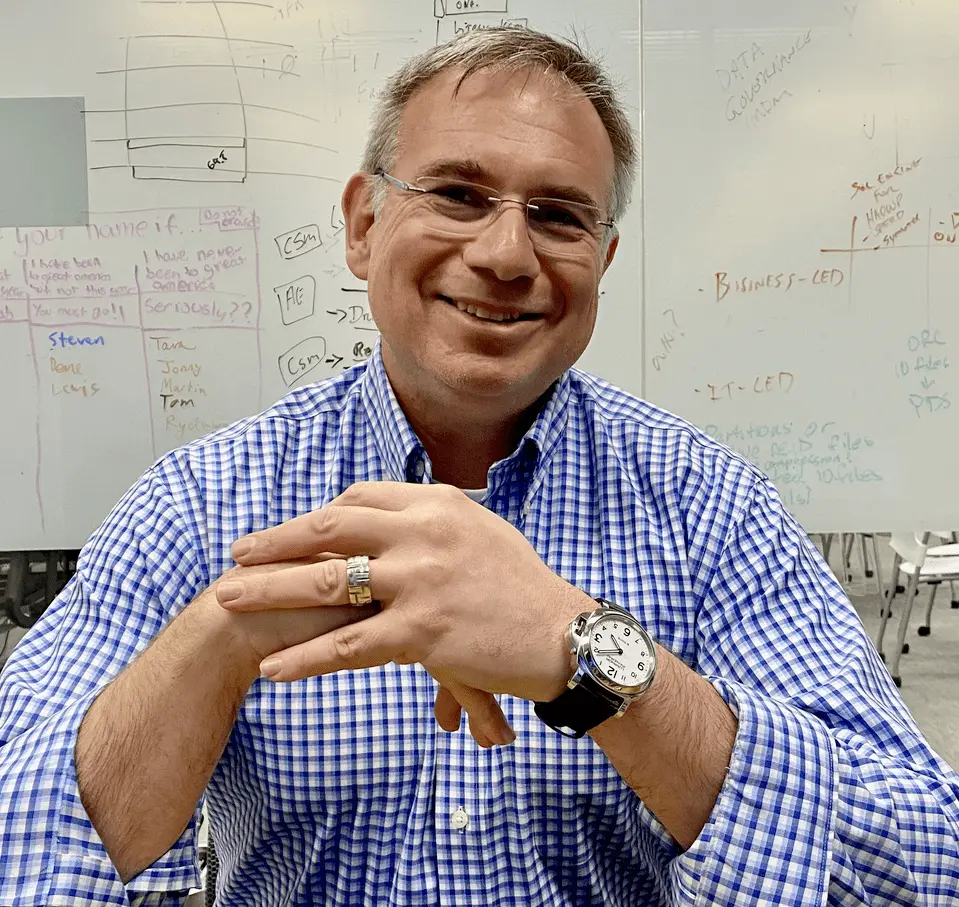




.webp)