What is data analysis and why does it matter for business leaders?
Data analysis is the process of turning raw numbers into meaningful insights that guide decisions. It helps leaders see what's really happening in their business—what's working, what's not, and where to go next.
Think of it like turning on the lights in a dark room.
Without data analysis, decisions are made by instinct. With it, they're made by evidence.
For business and operations leaders, it's not just about crunching numbers—it's about connecting cause and effect.
- Why did customer churn spike last quarter?
- Which regions are overperforming?
- What's driving margin erosion?
The power of data analysis lies in pattern recognition. It helps you see before you're forced to react.
How does the data analysis process work in real life?
It follows a clear sequence: define your question, gather the right data, clean it, analyze it, visualize it, and share the insights to drive action.
Let's unpack that step-by-step.
Step 1: Define the Question You're Trying to Answer
Before diving into tools or techniques, clarity is key. What are you actually trying to find out?
A good data analysis starts with a single, focused question:
- Why are sales dipping in one region but not others?
- Which marketing channel brings the highest ROI?
- What's causing delays in our supply chain?
Example: At a mid-size logistics company, the COO noticed their average delivery time was increasing by two days. Instead of guessing, she asked: "Where in the process are we losing time?" That single question became the backbone of her analysis—leading to an operational overhaul that cut delays by 40%.
Frame your question like a hypothesis. For instance: "I believe delivery delays are caused by manual scheduling errors." Then test it.
Step 2: Collect the Right Data
What data do I need to perform an effective analysis?
Gather only the data that directly relates to your question—from internal systems (like CRM or ERP) and external sources (like market or competitor data).
Data comes in three main forms:
- First-party data — what your business collects directly (sales records, web analytics, customer surveys)
- Second-party data — shared or purchased from another company (partner data, co-marketing results)
- Third-party data — aggregated data from outside providers (market reports, economic indicators)
Example: When a retail chain wanted to understand declining store visits, they combined first-party sales data with third-party foot traffic analytics. The insight? Competitors were clustering near high-value customers faster than they were expanding.
Many businesses collect tons of data they never use. The trick isn't volume—it's relevance. Modern platforms like Scoop Analytics can automatically connect to 100+ data sources—from your CRM to marketing platforms—eliminating the manual export-import cycle that slows traditional analysis. Start with what ties directly to your question.
Step 3: Clean and Prepare the Data
You may asked, why is data cleaning so important?
Because messy data leads to bad conclusions. Cleaning ensures accuracy, consistency, and reliability—your foundation for meaningful insights.
Most analysts spend 70–90% of their time cleaning data. That's not an exaggeration. Duplicates, missing fields, typos, and inconsistencies can distort your findings.
For example, if "United States," "U.S.," and "USA" appear in your dataset as three different values, your country-based sales analysis is instantly flawed.
Recommended Tools for Data Cleaning:
Create a repeatable process for data hygiene. AI-powered platforms can now automatically detect data types, handle embedded subtotals, and identify quality issues—reducing manual cleaning time from hours to seconds. Even small habits—like monthly validation scripts or standard naming conventions—will save hours down the road.
Step 4: Analyze the Data
This is where you apply statistical or logical methods to uncover trends, relationships, and patterns in your cleaned data.
There are four main types of data analysis, each answering a different business question:
Each type builds on the last. As your analytical maturity grows, you'll move from hindsight to foresight.
AI-Powered Investigation
Traditional analysis tools show you what happened. Modern AI-native platforms take the next step by investigating why it happened through multi-hypothesis testing. Instead of running a single query and interpreting the results yourself, advanced systems can automatically:
- Test multiple hypotheses simultaneously
- Identify root causes across different dimensions
- Quantify the impact of each contributing factor
- Provide specific, actionable recommendations
For example, when a SaaS company's revenue dropped 15% in a month, their AI analytics platform investigated eight different hypotheses in parallel—from regional performance to product mix changes—identifying that mobile checkout failures had increased 340%, costing them $430K. This level of systematic investigation would have taken analysts days to complete manually.
Step 5: Visualize and Communicate Insights
How do I make my analysis understandable and actionable?
Use visuals and plain language to tell the story behind your data. Decision-makers don't want spreadsheets—they want clarity.
Data visualization transforms complex numbers into patterns you can see. That's where tools for data analysis come alive—Tableau, Power BI, and Google Data Studio make dashboards interactive and digestible.
Example: A healthcare organization used Tableau to visualize patient admission rates. Instead of wading through 200,000 records, leadership could instantly spot which departments were over capacity. That insight drove staffing decisions within hours, not weeks.
The latest generation of analytics platforms goes beyond static dashboards by automatically selecting the optimal chart type based on your data characteristics and business question. When you ask about trends, you get line charts. When comparing categories, bar charts appear. Geographic data becomes maps. This intelligent visualization selection means you spend less time formatting and more time understanding insights.
Step 6: Share, Act, and Iterate
Implementation is where analysis becomes value. Share insights clearly, act on them quickly, and revisit the data often.
Data analysis isn't one-and-done—it's a cycle. Each conclusion opens the door to new questions. Your first analysis may show declining margins. The next should explore why.
The best leaders make this loop part of their management rhythm: weekly dashboards, monthly deep dives, quarterly strategic reviews. Modern analytics platforms enable this continuous cycle by maintaining conversation context—each question builds on the last, creating progressive discovery rather than isolated queries.
Example: At a software company, operations leaders review customer support data weekly. When a sudden spike in response times appeared, they traced it to a new ticketing workflow—and fixed it within 48 hours. That's the power of iteration.
The most effective analysis isn't done in isolation. Platforms that integrate with tools like Slack enable teams to discover insights collaboratively—asking follow-up questions, sharing findings, and building organizational knowledge in real-time without switching between multiple applications.
What Are the Best Tools for Data Analysis?
The best tools depend on your goals and skill level—but they fall into five main categories: spreadsheet tools, programming environments, BI dashboards, statistical platforms, and AI-native analytics.
Here's a practical breakdown:
Example: If you're analyzing daily sales trends, Excel may suffice. But if you're predicting future inventory needs across hundreds of SKUs, you'll want Python for modeling and Power BI for visualization. And if you need to discover why certain customer segments are churning without writing code, AI-native platforms bridge the gap between simple spreadsheets and complex data science.
The Evolution Beyond Traditional BI
Traditional BI tools excel at showing what happened through dashboards and reports. But they require technical expertise to build semantic models, write SQL queries, and maintain data pipelines. The next generation of analytics tools makes sophisticated capabilities—like machine learning segmentation, churn prediction, and root cause analysis—accessible through conversational interfaces that any business user can operate.
Pro Tip:
Start simple. Master one tool before jumping into the next. It's better to be great at Excel than average at ten platforms. That said, consider whether your team is hitting the limits of their current tools—if analysts spend more time explaining their analysis than discovering insights, or if business users wait weeks for answers to simple questions, it may be time to add a more advanced layer to your analytics stack.
How Do Data Analysis Tools Empower Business Operations?
They streamline reporting, reduce manual effort, and reveal opportunities faster—turning operational data into decisions that drive performance.
Operational teams deal with floods of data daily: fulfillment times, workforce productivity, budget performance, customer complaints. Without tools for data analysis, those numbers live in silos.
With them, they become a unified performance dashboard.
- Finance leaders monitor real-time margins
- Supply chain heads track lead times
- HR teams identify turnover patterns
Example: A manufacturing firm integrated Power BI with its ERP system. The result? Managers now receive hourly production reports automatically, allowing them to spot machine downtime before it affects output. What once took two days now takes two minutes.
The most transformative impact comes when tools enable business users to answer their own questions without waiting for data teams. When marketing managers can independently discover which customer segments drive the highest ROI, or when sales leaders can predict deal closure likelihood with explainable AI, decisions accelerate from days to minutes.
Every automation in analysis creates space for better thinking. Less time collecting data. More time using it. The goal isn't just faster reports—it's empowering every employee to make data-driven decisions independently while maintaining governance and accuracy.
How to Choose the Right Data Analysis Tools
Match your tools to your business questions, data size, and team capabilities. Start with functionality, not features.
Evaluation Criteria:
- Ease of use – Can non-technical staff operate it?
- Scalability – Will it handle more data as you grow?
- Integration – Does it connect to your existing systems?
- Visualization – Can it tell a story your executives will understand?
- Security – Is your data protected?
- Intelligence – Does it help discover insights or just display data?
The Complement Strategy:
Rather than replacing your entire analytics stack, consider how different tools complement each other:
- Operational dashboards (Tableau, Power BI) for monitoring known metrics
- Ad-hoc discovery tools for investigating unexpected changes and finding patterns
- Data warehouses (Snowflake, BigQuery) for centralized storage
- Spreadsheets for quick calculations and sharing
The most effective analytics strategies use the right tool for each job rather than forcing one platform to do everything.
Pro Tip:
Avoid "tool fatigue." Adding more software doesn't equal better insight. The goal is alignment—between your tools, your people, and your data strategy. Start by identifying where your current process breaks down: Are business users waiting too long for answers? Are data teams overwhelmed with requests? Are insights not leading to action? Then choose tools that specifically address those pain points.
How to Turn Data Analysis Into Action
Prioritize actions that directly tie insights to measurable outcomes—revenue, efficiency, satisfaction, or retention.
Action Framework:
- Identify the decision — What needs to change?
- Translate data into options — What are your choices?
- Align with stakeholders — Who owns execution?
- Measure impact — How will you know it worked?
- Refine continuously — What did the next round of data reveal?
Example: A retail brand used cohort analysis to track loyalty program members over six months. When they discovered repeat purchase rates fell after 90 days, they launched targeted email campaigns. Conversions jumped 22%.
That's analysis in motion.
The most powerful analysis doesn't just inform decisions—it triggers action automatically. Modern analytics platforms can push predictions directly back to operational systems:
- Churn risk scores flow to your CRM, triggering retention workflows
- Lead quality predictions prioritize sales outreach
- Customer segment assignments activate targeted marketing campaigns
- Inventory forecasts adjust purchasing systems
When insights integrate directly with execution, the time from discovery to impact shrinks from weeks to hours.
What mistakes should leaders avoid in data analysis?
The most common pitfalls are unclear questions, poor data hygiene, analysis paralysis, and failing to act on insights.
- Unclear objectives – Without a sharp question, even perfect data leads nowhere
- Dirty data – Incomplete or inaccurate data can ruin results
- Overcomplication – Sophisticated models aren't always better. Start simple
- Inaction – Insight without execution is wasted effort
- Technical barriers – Making analysis so complex that only specialists can do it
One of the biggest pitfalls organizations face is concentrating analytical capabilities in a small data team while the people closest to business problems—sales managers, marketing directors, customer success leaders—wait days or weeks for answers. This creates a bottleneck where 70% of data team time goes to ad-hoc requests rather than strategic initiatives, and business users make decisions without data because getting answers takes too long.
Do business leaders need to be data scientists?
No. But they do need data literacy—the ability to understand, question, and act on analytical insights.
Key Skills:
- Critical thinking: Knowing when data doesn't add up
- Communication: Translating numbers into narrative
- Tool familiarity: Knowing what data analysis tools can do—even if you don't use them daily
- Decision discipline: Acting on insights quickly, even when outcomes are uncertain
The gap between technical data science and business leadership is narrowing. AI-powered analytics platforms now handle tasks that once required programming skills—from data cleaning to machine learning model building. This means business leaders can focus on the skills that matter most: asking the right questions, interpreting results in business context, and making confident decisions based on evidence.
You don't need to write SQL queries. But you should be able to ask, "What's the sample size? How confident are we in this trend? What factors drive this prediction?" That's how you lead with data. Modern analytics should empower you to get those answers in seconds through natural conversation, not weeks through technical intermediaries.
Frequently Asked Questions (FAQ)
What is the first step in data analysis?
Define your objective. Without a clear question, analysis is aimless.
Which tools are best for beginners?
Excel, Google Sheets, and Power BI are excellent starting points for non-technical users. Modern AI-native platforms like Scoop Analytics offer even lower barriers to entry by handling technical complexity behind conversational interfaces.
How often should I update my analysis?
As often as your business changes. Fast-moving industries might require daily dashboards; others, monthly reviews. The key is establishing a rhythm that matches your decision velocity.
How do I know if my data is clean?
Run consistency checks: remove duplicates, validate formats, and confirm totals against source systems. Advanced platforms can automate much of this quality assurance.
Is data analysis expensive?
It doesn't have to be. Many tools for data analysis—like Google Data Studio or OpenRefine—are free or low-cost. Even sophisticated AI-powered analytics are now available at price points accessible to small businesses, not just enterprises.
What's the difference between BI tools and AI analytics platforms?
Traditional BI tools (Tableau, Power BI) excel at creating dashboards and visualizing known metrics. AI analytics platforms focus on discovery—finding patterns, predicting outcomes, and investigating root causes through machine learning. Most organizations benefit from both: BI for monitoring, AI for exploration.
Can I use data analysis tools without learning to code?
Absolutely. The latest generation of analytics platforms uses natural language interfaces, allowing you to ask questions in plain English and receive sophisticated analysis—including machine learning predictions—without writing a single line of code.
Final Thoughts
Data analysis isn't just a technical process—it's a leadership discipline. Every spreadsheet, every dashboard, every report tells a story about how your business operates. The question is: are you listening?
In the age of AI and automation, intuition still matters—but it needs to be informed. The leaders who master data analysis don't just react to change; they anticipate it. They see patterns before competitors, spot opportunities before they're obvious, and make decisions with confidence backed by evidence.
The barriers that once separated business leaders from analytical insight are crumbling. You no longer need to know SQL to query databases, write Python to build predictive models, or wait weeks for data teams to answer critical questions. Modern analytics tools meet you where you are—whether that's in a spreadsheet, a Slack conversation, or a natural language chat interface—and deliver the sophisticated analysis that once required specialized skills.
So start today. Define a question. Gather your data. Pick one of the many powerful data analysis tools available—whether that's Excel for simple calculations, Power BI for operational dashboards, or AI-native platforms for sophisticated discovery. And let the numbers tell their story—because behind every data point lies an opportunity to lead smarter, faster, and stronger.
The future belongs to organizations that can turn data into decisions at the speed of business. The tools exist. The methods are proven. The only question remaining is: Will you lead the transformation, or watch competitors surge ahead?
Your data is waiting. What will you ask it?
Read More:
- Outsourcing vs. In-House Business Analytics
- The Impact of AI in Business Analysis
- How to Compete Using Analytics in Business
- Business Intelligence vs Business Analytics
- How Data Analytics Help Your Business
- What Is Business Intelligence Analytics?


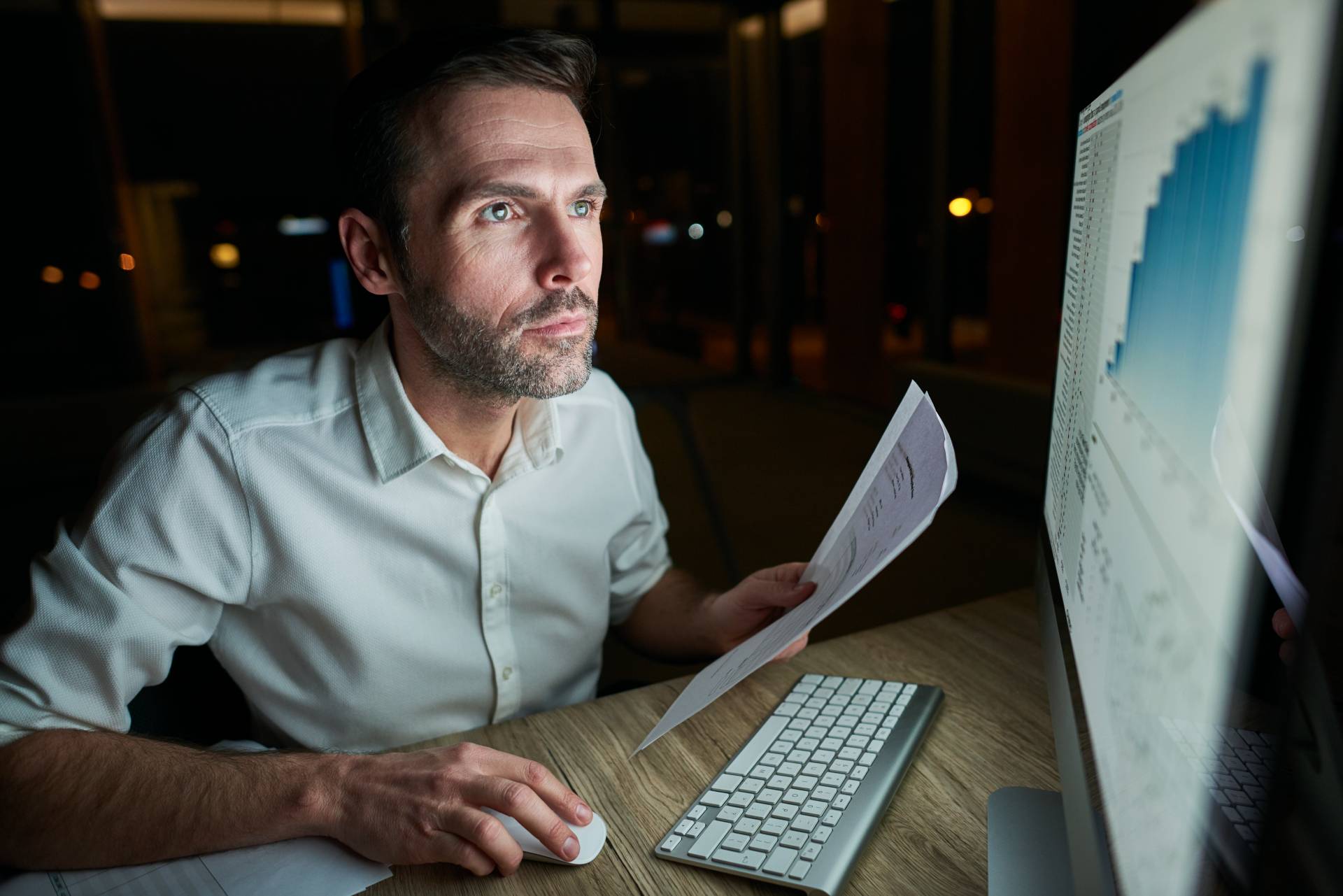

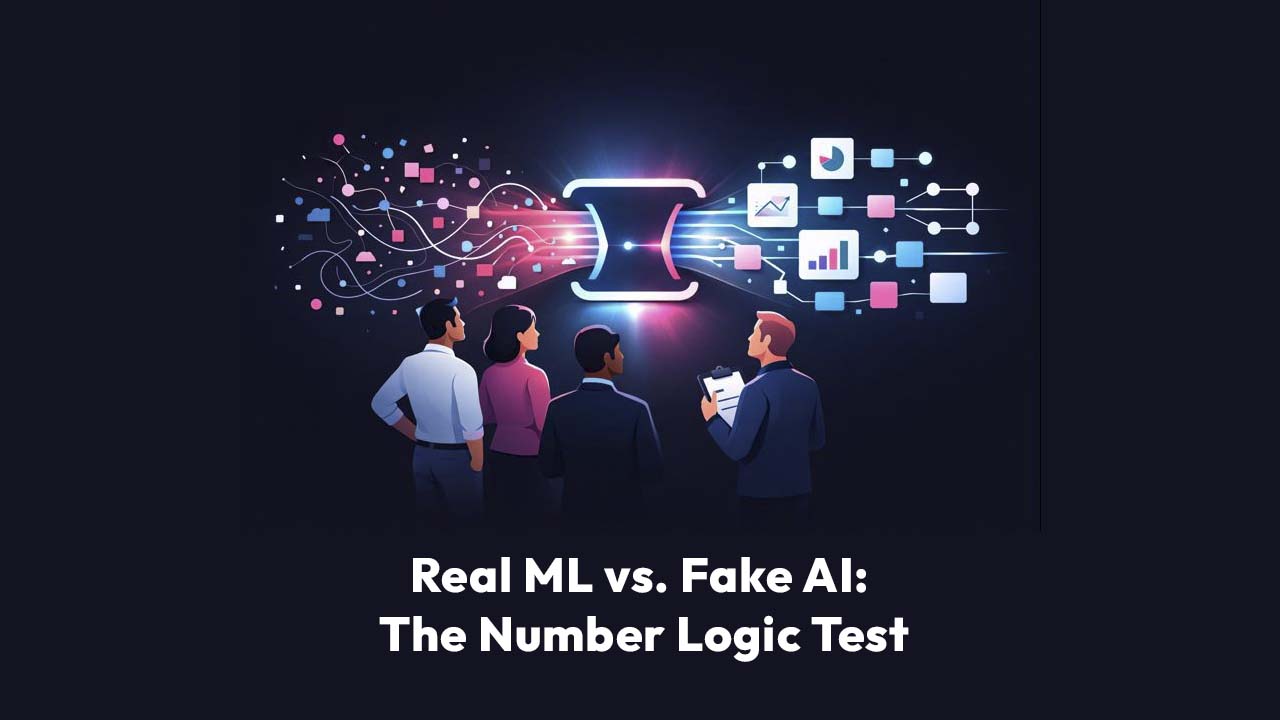



.png)