Why Data Presentations Matter
Executives rely on clear, actionable insights to drive decisions, but crafting those insights into digestible, visually appealing presentations is often a bottleneck. Traditional methods involve hours spent sifting through data, writing SQL queries, and designing slides—tasks that are time-intensive and inaccessible to non-technical users.
Scoop’s Generative AI eliminates these barriers, allowing teams to generate story-driven presentations in minutes. By automating complex BI tasks, Scoop empowers teams to focus on strategic discussions instead of the mechanics of creating reports.
Step 1: Start with AI-Enabled Data Sources
The foundation of any great presentation is solid data. Scoop’s AI-enabled data sources bring depth and context that legacy BI tools often lack. Rather than treating datasets as flat tables, Scoop enriches them, allowing you to uncover insights that truly matter.
Brad Peters, Co-Founder of Scoop Analytics, explains:
“If AI doesn’t understand the source, insights fall flat. Scoop connects to the heart of your data lifecycle, delivering actionable insights that other tools simply can’t.”
Whether your data lives in HubSpot, Salesforce, or Google Analytics, Scoop ensures that the AI interprets the meaning behind the numbers—not just the numbers themselves. This connection allows you to effortlessly drill down into detailed insights with follow-up prompts.
For example, a marketing ops team could use Scoop to integrate HubSpot data for campaign performance analysis and Salesforce data for lead management. With these integrations in place, the AI transforms raw data into actionable narratives that are ready to present.
Step 2: Writing Effective Prompts
The beauty of Scoop lies in its simplicity. Instead of relying on technical expertise, users can generate presentations by describing their goals in plain language. Here are some examples of prompts you can use:
Example Prompts:
- “Create a quarterly performance report for our sales team.”
- “Summarize customer churn for the last six months with key drivers.”
- “Show top marketing campaigns and their ROI from HubSpot data.”
- “Highlight Q3 sales performance with key growth drivers.”
- “Create a deck analyzing top customer churn reasons.”
- “Show revenue trends from January to October.”
Once you submit a prompt, Scoop’s AI gets to work, pulling relevant data, creating visual slides, and structuring your presentation for an executive audience.
Pro Tip: Focus on the data sources that matter most to your team’s goals. For instance, a sales ops team might prioritize CRM data for pipeline insights, while a finance team may focus on revenue and expense trends.
Step 3: Refine Your Insights
With traditional BI tools, refining reports often requires technical knowledge, like writing SQL queries or managing advanced formulas. Scoop’s natural language processing (NLP) removes this barrier, making data accessible to everyone on the team.
How to Refine with Scoop:
- Ask Questions: Use the “Insights Explorer” to type queries such as “What were our top-performing products last quarter?” or “How is customer churn trending this year?”
- View Results Instantly: Scoop generates visual dashboards, charts, and summaries in seconds.
- Customize as Needed: Adjust slides, add new metrics, or regenerate content to match your needs.
For instance, if an initial presentation highlights revenue trends, you can ask follow-up questions like, “Which regions drove the highest growth?” Scoop will update your deck with a detailed breakdown.
Step 4: Tell a Story with Your Data
Data by itself doesn’t drive decisions—it’s the narrative that ties it all together. Storytelling transforms numbers into insights that resonate with stakeholders. Scoop’s Generative AI is designed to create narrative-driven presentations that do more than just display metrics; they highlight key trends and actionable recommendations.
Imagine presenting a revenue report to your leadership team. Instead of overwhelming them with raw numbers, your deck could tell a story:
- “Here’s where we’ve grown.”
- “These are the top-performing regions.”
- “Here’s what we need to focus on next.”
Scoop also makes it easy to respond to follow-up questions. For example, if an executive asks, “What’s driving customer churn?” you can quickly generate a supplemental slide with insights on churn drivers.
Step 5: Collaborate and Share
Once your presentation is ready, the final step is to share it effectively. Scoop offers multiple options for collaboration and sharing:
- Export as PowerPoint or PDF: Perfect for formal meetings or external stakeholders.
- Share Interactive Dashboards: Keep your team aligned with live dashboards that reflect the latest data.
Example Use Case:
A customer ops team can share a live dashboard on customer satisfaction metrics with the support team, enabling real-time action on service improvements. These features ensure everyone is working with the most up-to-date insights.
Real-World Success: Revenue Ops in Action
Let’s explore how a Revenue Ops leader might use Scoop to prepare for a quarterly executive meeting.
Scenario 1: The leader prompts Scoop:
“Summarize revenue growth drivers this quarter.”
Within moments, Scoop generates a polished report highlighting key metrics, trends, and actionable items. The leader refines the visuals, adds context, and exports the deck—all without involving analysts or designers.
Scenario 2: They take it a step further by asking:
“Highlight our top revenue drivers and include recommendations for improvement.”
Scoop produces a detailed deck that not only summarizes the data but also provides actionable insights. With just a few tweaks, the leader is ready to deliver a presentation that sparks strategic discussions.
Why Scoop’s Generative AI Is a Game-Changer
Scoop isn’t just another BI tool—it’s a transformative solution for creating data-driven presentations with ease. Here’s what sets it apart:
- No Technical Barriers:
You don’t need to know SQL or advanced analytics. If you can describe what you need in plain language, Scoop can deliver. - Depth and Accuracy:
Scoop’s AI-enabled data sources ensure that insights are contextualized and meaningful—not just surface-level summaries. - Customizability:
From the initial prompt to the final edits, your presentations are uniquely tailored to your needs. - Actionable Narratives:
Scoop crafts presentations that go beyond showing numbers, offering insights that drive decisions.
Brad Peters sums it up best:
“Generative AI in BI is about making insights accessible and actionable. With Scoop, it’s never been easier to transform complex data into executive-ready presentations.”
Ready to Elevate Your Data Presentations?
Scoop’s Generative AI empowers operations teams to move beyond the grind of manual reporting and focus on what really matters: driving strategic decisions. Whether you’re preparing for a quarterly business review or analyzing campaign performance, Scoop makes it effortless to craft presentations that resonate.
Experience the power of AI-driven storytelling for yourself. Try Scoop today and see how simple, effective, and transformative data presentations can be.




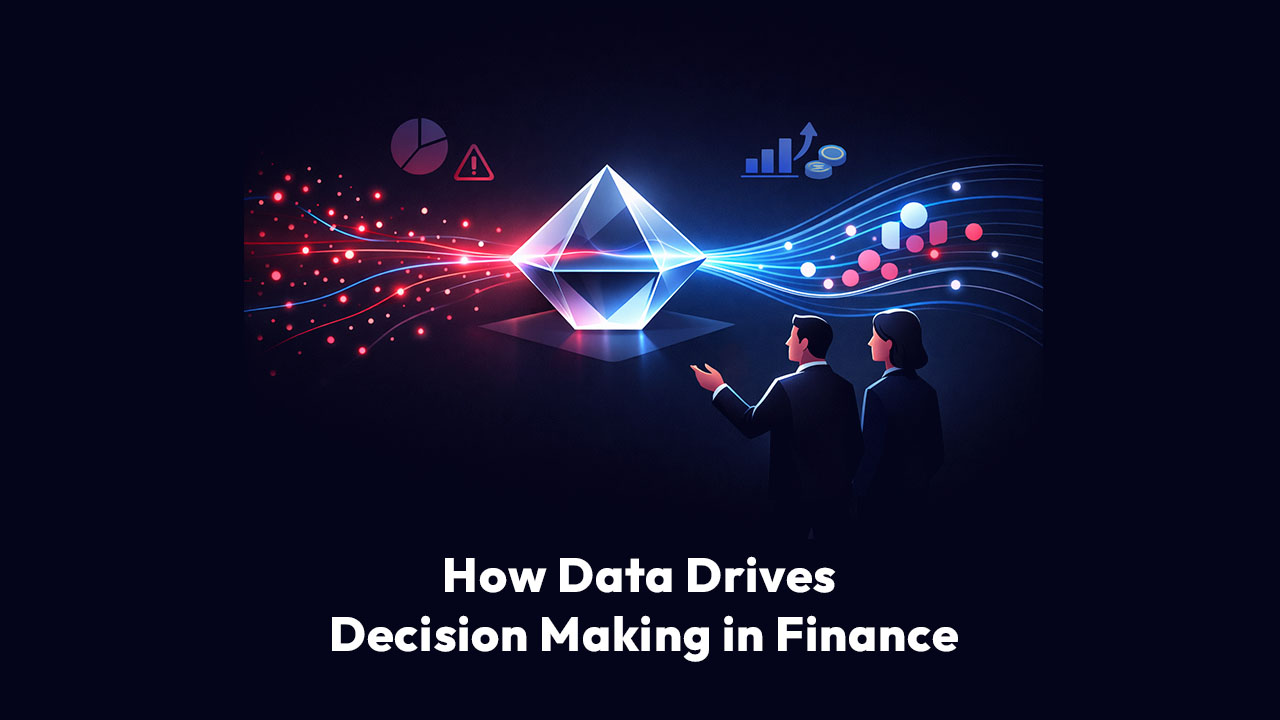

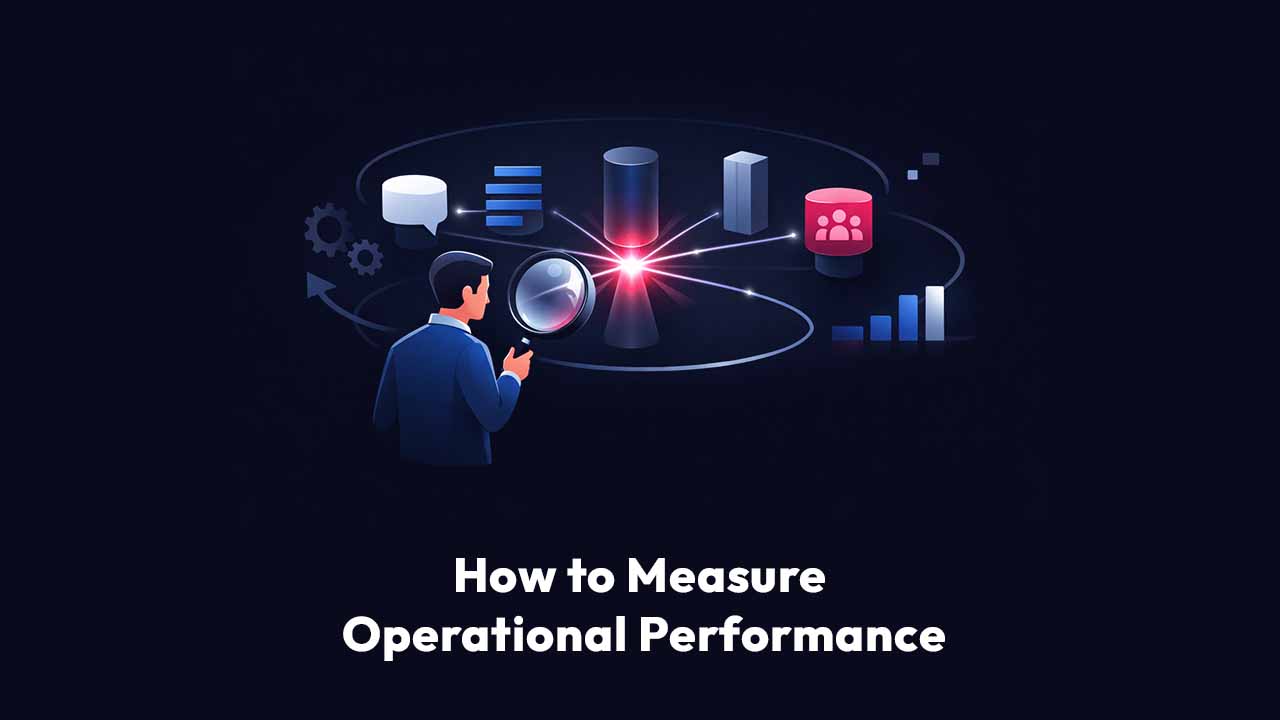

.png)